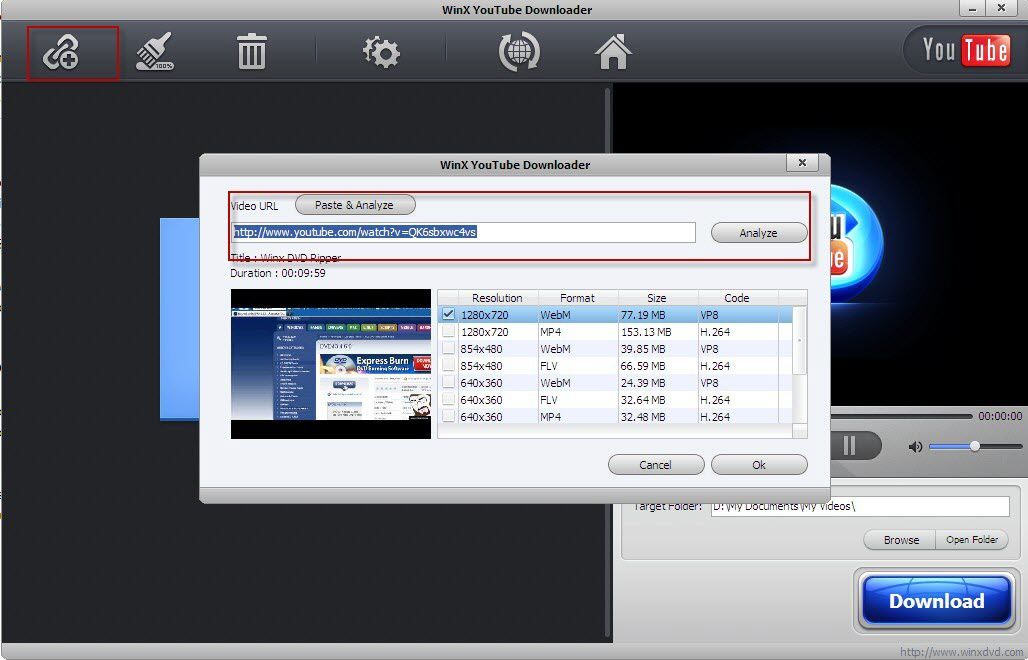Being a YouTube aficionado, you may sometimes want to download the hottest or beloved YouTube videos to computer for convenience, e.g. watch YouTube videos on PC or portable devices without network connection, but failed because of YouTube downloading protection. So how can I download YouTube videos to computer is a frequent question raised by YouTube fans.
WinX YouTube Downloader is a free YouTube downloading software that is specially designed by Digiarty Software, Inc. to download YouTube videos to computer for Windows users. This free YouTube downloader does an admirable job in downloading both YouTube HD and standard FLV videos with high quality and fast speed. Furthermore, you can download & save any YouTube video to computer for free with any resolution like 640x360, 854x480, and 1080x720 in WebM, FLV, MP4 and 3GP formats.
This free YouTube downloading software is completely easy-to-use so that people at all computer levels can use it. To free download YouTube videos with WinX YouTube Downloader, you only need to do three steps.
How to Download YouTube Videos to Computer with WinX YouTube Downloader?
To make preparation, you have to download WinX YouTube Downloader. Then install the exe file on your computer according to the instruction and run it. And please remember to connect your computer to the internet.
Step 1: Click the "+" in the menu bar. This free YouTube downloader will pop up a window where you can paste the URL of the online YouTube video that you want to download and click "Analyze".
Step 2: Select the resolution as you need and click Ok button.
Step 3: Click "Download" to begin the task of downloading YouTube video to computer.
Other Tips:
If you want to download more than one online YouTube videos to computer, please click "+" button to add any online YouTube video for downloading.
You can preview YouTube video before or during downloading YouTube video to PC if you pitch on the video in the downloading list window, and click Play button under the preview window.
Want to snap an image in the video? Just clicking the Camera mark, you can get it when preview the YouTube video.
To change the default target folder, please click "Browse".
Please click Delete mark to remove any one video from the download list window. You can also stop downloading all YouTube videos in the download list windows.
For more detailed information, please visit: http://www.winxdvd.com/youtube-downloader/